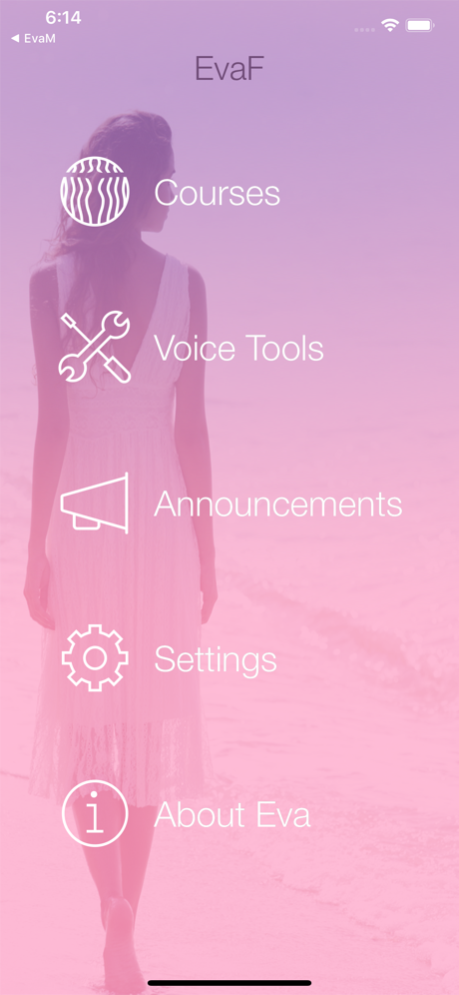EvaF 3.0.9
Continue to app
Free Version
Publisher Description
Eva (Exceptional Voice App) is a voice-training mobile app for transgender people.
We know how difficult it is to change your voice from male to female; that’s why we have developed this unique interactive coaching program. Eva guides you step-by-step through a series of lessons and courses. Eva’s real-time voice analysis tools provide instant visual feedback for you to immediately know if you’re on target with all the elements that make up your successful feminine voice — breath flow, pitch, resonance and more.
Eva’s unique voice training methodology consists of video-based instruction and practice, as well as several targeted self-guided exercises per lesson that use specially designed visual tools to translate your voice output into an easily recognizable representation on screen. These visually interactive tools provide you with a straightforward and playful learning experience.
The FREE Eva MTF app comes with our uniquely designed pitch-tuner tool and includes a comprehensive sample lesson, so you can get started training your voice right away! The free lesson gives you the opportunity to test the Exceptional Voice method and see if it is right for you before spending any money. Additional lessons are available as in-app purchases for only $4.99 each.
Eva’s MtF voice training program consists of three courses:
1. Voice Feminization Fundamentals (20 lessons) – for transgender women who are just beginning to transform their voices.
2. Beyond the Fundamentals (20 lessons) – for women who already have some voice training experience.
3. Mastery of Your Feminine Voice (10 lessons) – for women who feel confident with the skills they have developed and want high-level advanced techniques to maintain their feminine voices.
The first six lessons of the Voice Feminization Fundamentals course are completed and currently available for purchase, with more lessons being added soon.
If you purchased Eva 1.0 those apps are still functional. DO NOT re-purchase them. If you download Eva 2.0 and are working with the tools and lessons, simply navigate back to Eva 1.0 to use those lessons when you wish.
IMPORTANT NOTE FOR iPhone 6S and 6S+ Users:
There is a known audio issue with iPhone 6S and 6S+ that causes a crash when working with the exercises *after* playing the audio cue for that exercise (Listen To Pitch). This also includes playing the videos. We are working with our development team to provide a fix for this issue as soon as possible.
In the meantime, to use one of the tools or exercises *after* playing back audio or watching a video, you can restart the app and return directly to the exercise, without using the “Listen to Pitch” button. We apologize for the inconvenience that results from this issue and workaround. We are sincerely working hard on your behalf to deliver the best learning experience with Eva 2.3.
NOTE: Eva MtF 2.3.2 is NOT compatible with iPhone 4 or 4s or iPad Pro.
Trans Masculine
We have developed Eva FTM, our trans masculine voice-training program, which is also available in the app store. Please be aware that FTM courses and lessons cannot be purchased through this app.
Nov 30, 2021
Version 3.0.9
- bug fixes
About EvaF
EvaF is a free app for iOS published in the Kids list of apps, part of Education.
The company that develops EvaF is VoxPop, LLC. The latest version released by its developer is 3.0.9. This app was rated by 8 users of our site and has an average rating of 2.0.
To install EvaF on your iOS device, just click the green Continue To App button above to start the installation process. The app is listed on our website since 2021-11-30 and was downloaded 372 times. We have already checked if the download link is safe, however for your own protection we recommend that you scan the downloaded app with your antivirus. Your antivirus may detect the EvaF as malware if the download link is broken.
How to install EvaF on your iOS device:
- Click on the Continue To App button on our website. This will redirect you to the App Store.
- Once the EvaF is shown in the iTunes listing of your iOS device, you can start its download and installation. Tap on the GET button to the right of the app to start downloading it.
- If you are not logged-in the iOS appstore app, you'll be prompted for your your Apple ID and/or password.
- After EvaF is downloaded, you'll see an INSTALL button to the right. Tap on it to start the actual installation of the iOS app.
- Once installation is finished you can tap on the OPEN button to start it. Its icon will also be added to your device home screen.